| Overview |
| How to .... |
| Grids and Datums |
| Map Images |
| Uses |
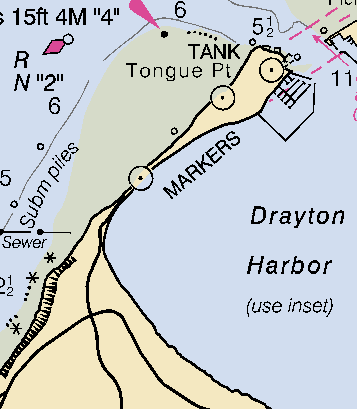
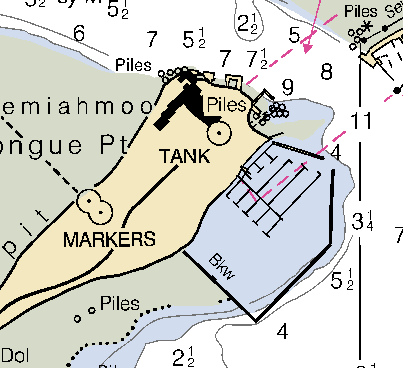
The MxMariner App for Android devices will display quilted maps. These use a file format GEMF. MAPC2MAPC will create these. There are two ways to do this :-
The simple way. Choose "Prepare a batch of Maps to process". You can select more than one type of file (for example, KAP and WCI if they cover the same area at different scales). Some US river charts are GEOPDF's and these can be processed too. In "Specify Processing" choose "Make a quilted Chart for MxMariner" then exit and allow the process to complete. You can start several batch processes in parallel if needed.
The more complex way. This involves building your own set of map 'tiles' before they are sewn into the quilt. Start with an empty folder and run MAPC2MAPC in Expert mode. For each of the maps you want to put into the set, load the map then choose File>Write Map for Mobile device choosing OSMTracker format and checking "Write atlas directly ...." to write to the folder and set Minimum Zoom to be the same value as Maximum zoom. When all the maps havebeen processed use "Utilities>Convert Mobile Atlas to Quilted GEMF Chart". The folder is not deleted so further maps can be added later if needed.