| Overview |
| How to .... |
| Grids and Datums |
| Map Images |
| Uses |
| System Issues |
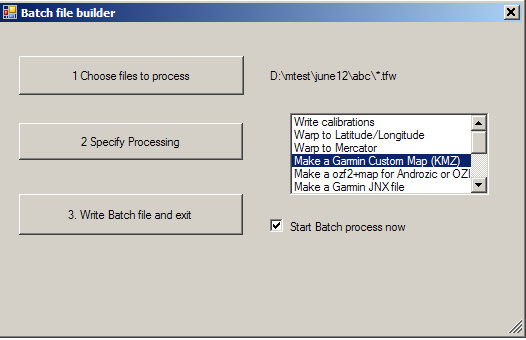
Step 1 : Choose the folder and file types to process (for example all files in the folder of type .map). Subfolders are not processed.
Step 2 : Specify the output process that you want. If you choose Mobile Atlas you need to choose the type of Mobile Atlas. Output is written to the default position except for certain types of Mobile Atlas where you can choose to have all the files joined into one (these types are SQLITE, Maverick, Back Country Navigator, Andnav, OSM Tracker, SAS, MGMaps).
Step 3: Write the batch file (to the folder where the files to be processed are) and, optionally, start it. The program then closes.
From version 530, the file names in the batch file are 64bit encoded (like MIME) as the Windows command processor fails to present accented characters correctly. From version 537, you can opt to include sub folders and select several different file types (from the same folder) so you could, for example, set up a batch including both KAP and WCI files. MIME encoding is only performed when needed.