| Overview |
| How to .... |
| Grids and Datums |
| Map Images |
| Uses |
| System Issues |
But if you have the Android version and want to use your own maps - scanned or downloaded - there is a way to do it. GAIA are looking at ways to streamline the procedure but, meanwhile, these are the steps.
1. Use MAPC2MAPC to prepare the map tiles. Either open an existing calibration or calibrate a map yourself, then use File > Write Mobile Atlas and choose GAIA GPS from the list of formats. This will create a folder like 'brecon_atlas' with subfolders for each zoom level.

2. On your mobile device, start GAIA and follow the procedure to download a map of the area for which you want to use your own maps. This will create folders within 'SavedMaps'
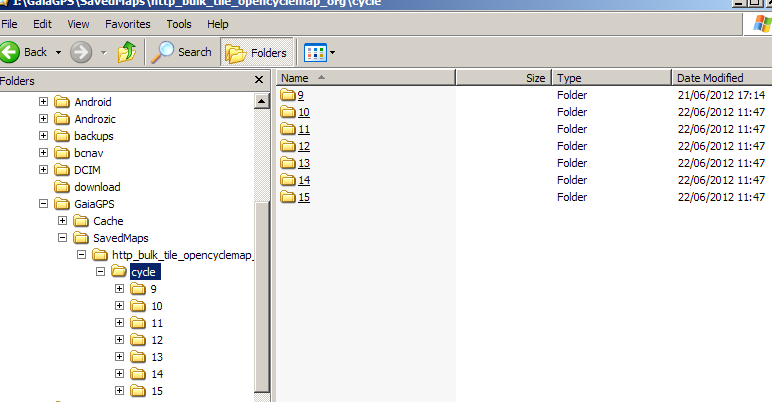
3. Attach your mobile device to your PC.
4. Then copy the numbered folders to your device. In this example copy 12,13,14,15 to the cycle folder. You will get a message to confirm folder replace. Click 'Yes to All'.

5. Disconnect your mobile device; when you next start GAIA use the Settings menu to clear the cache so that you see the newly copied images.